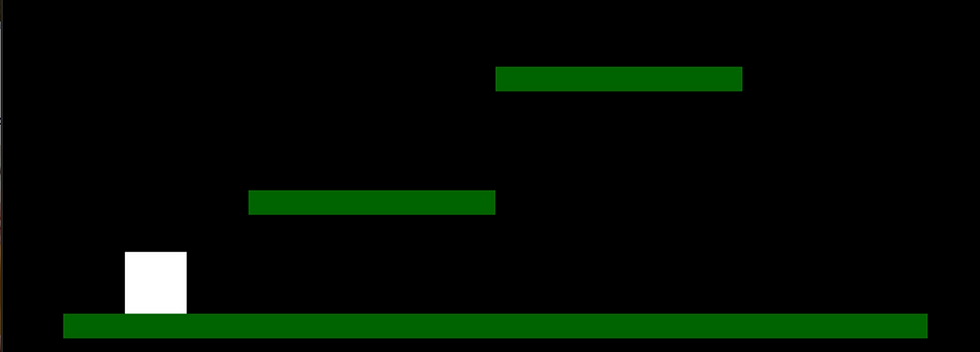
Pygame Platformer
Python Code
import pygame
pygame.init()
SCREEN_WIDTH = 800
SCREEN_HEIGHT = 600
GRAVITY = 0.5
screen = pygame.display.set_mode((SCREEN_WIDTH, SCREEN_HEIGHT))
def reset_game():
global player, player_speed_y, on_ground, falling_through
player = pygame.Rect((100, 450, 50, 50))
player_speed_y = 0
on_ground = False
falling_through = False
reset_game()
platforms = [
pygame.Rect(50, 500, 700, 20),
pygame.Rect(200, 400, 200, 20),
pygame.Rect(400, 300, 200, 20),
pygame.Rect(250, 200, 200, 20),
pygame.Rect(500, 100, 200, 20)
]
run = True
clock = pygame.time.Clock()
while run:
clock.tick(30)
screen.fill((0, 0, 0))
pygame.draw.rect(screen, (255, 255, 255), player)
for platform in platforms:
pygame.draw.rect(screen, (0, 100, 0), platform)
key = pygame.key.get_pressed()
if key[pygame.K_a]:
player.x -= 5
if key[pygame.K_d]:
player.x += 5
if key[pygame.K_w] and on_ground:
player_speed_y = -10
on_ground = False
if key[pygame.K_r]:
reset_game()
if key[pygame.K_s] and on_ground:
falling_through = True
player_speed_y += GRAVITY
player.y += player_speed_y
on_ground = False
for platform in platforms:
if player.colliderect(platform) and player_speed_y > 0 and not falling_through:
player.y = platform.y - player.height
player_speed_y = 0
on_ground = True
if not key[pygame.K_s]:
falling_through = False
for event in pygame.event.get():
if event.type == pygame.QUIT:
run = False
pygame.display.update()
pygame.quit()
Project Name
This is your Project description. A brief summary can help visitors understand the context of your work. Click on "Edit Text" or double click on the text box to start.
Project Name
This is your Project description. Provide a brief summary to help visitors understand the context and background of your work. Click on "Edit Text" or double click on the text box to start.
Project Name
This is your Project description. Click on "Edit Text" or double click on the text box to start.
Project Name
This is your Project description. Provide a brief summary to help visitors understand the context and background of your work. Click on "Edit Text" or double click on the text box to start.
Project Name
This is your Project description. A brief summary can help visitors understand the context of your work. Click on "Edit Text" or double click on the text box to start.